If you work with Excel often, you know how useful it is to make decisions based on different conditions. One of the best tools for this is the OR function. It helps you evaluate multiple conditions at once and gives you a TRUE or FALSE result based on whether any of those conditions are met.
What is the OR Function?
The OR function in Excel allows you to check if at least one condition is true. If it finds any condition that is true, it will return a “TRUE” result. If none of the conditions are true, it will return “FALSE”. This can be super helpful when you want to check multiple criteria without writing complicated formulas.
How Does the OR Function Work?
Let’s break it down with a simple example to make it easier to understand.
Example Scenario: Bonus Eligibility
Let’s say you work in a company where employees can earn a bonus based on two conditions:
- Overtime: If the employee worked overtime, they get a bonus.
- 100% Attendance: If the employee had perfect attendance, they also get a bonus.
You can use the OR function to check if either of these conditions is met. If at least one of them is true, the employee gets a bonus.
Formula Used:
=OR(B2="Yes", C2="Yes")
In this formula:
- B2 checks if the employee worked overtime (Yes or No).
- C2 checks if the employee had 100% attendance (Yes or No).
How to Apply the Formula
- Open your Excel spreadsheet.
- In cell B2, write “Yes” if the employee worked overtime, or “No” if they didn’t.
- In cell C2, write “Yes” if the employee had 100% attendance, or “No” if they didn’t.
- In another cell, apply the OR function formula:
=OR(B2="Yes", C2="Yes"). - If either B2 or C2 is “Yes,” the formula will return TRUE, meaning the employee is eligible for a bonus. If both are “No,” the formula will return FALSE, and no bonus will be awarded.
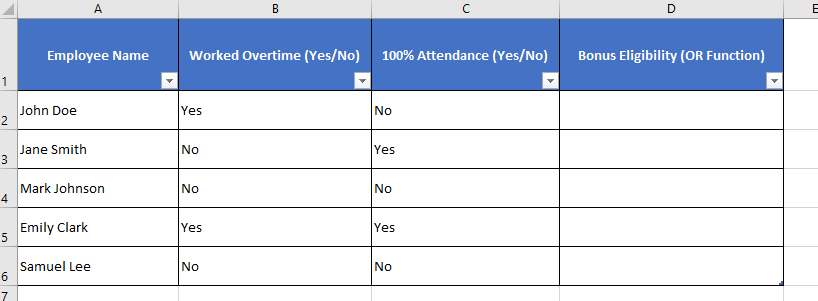
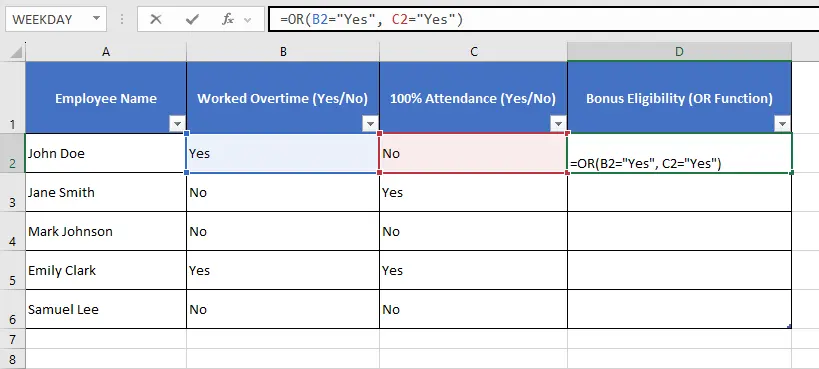

Why is the OR Function Useful?
This function is perfect for situations where you have more than one condition to check. Instead of writing separate formulas for each case, you can use the OR function to combine them into one. It saves time and simplifies the decision-making process.
Real-Life Applications of the OR Function
- Employee Rewards: Checking if an employee meets bonus criteria, like overtime or attendance.
- Task Completion: If a project depends on either task A or task B being done, the OR function helps you track it easily.
- Data Analysis: Use the OR function to filter data when at least one condition is true.
Conclusion
The OR function in Excel is a powerful tool that helps you make decisions based on multiple conditions. Whether you’re checking if someone worked overtime or had perfect attendance, the OR function simplifies the process. By using it correctly, you can save time and boost productivity in your everyday tasks.
So, if you want to improve your Excel skills and make smarter decisions, mastering the OR function is a great place to start!






